Flavorful Rewards as Easy as One, Two, FREE

Eat at QDOBA
Order online or scan your QDOBA Rewards barcode at checkout with the app or from your phone’s virtual wallet.

Earn Rewards Points
Earn 1 point per $1 spent

Enjoy FREE Food
The more you order, the more you earn – the flavor never ends!
It’s All about Status

Foodie Status
Earn Foodie status as soon as you sign up for QDOBA Rewards, and you’ll get 1 point for every $1 spent, plus:
Exclusive Member Access
Free Entrée at 125 points*
Birthday Reward - Free Chips & Queso
*160 Points in Canada

Chef Status
Achieve Chef status with 12 or more visits per calendar year, and get all the FOODIE benefits, plus:
$2 Signature 3-Cheese Queso & Chips*
Surprise Mystery Offers
Birthday Reward - Free Entrée
*In Canada, $3 queso & chips.
Crave It? The App’s Got It.
Download the app to get our best pricing, easily customize and order your QDOBA faves, and earn and redeem Rewards.
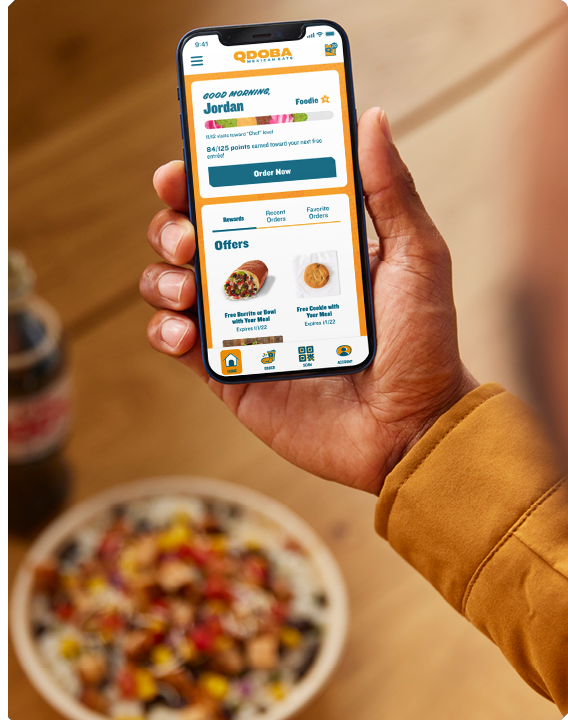
FORGOT TO SCAN FOR POINTS?
Missed out on your points on your last visit? We get it. Things happen when you’re hungry. Sign into your account and enter the Claim ID on your receipt to get points.
Note for Catering Guests: For Catering Orders, a 23 digit code will not appear on your receipt. If you forget your card and need assistance with receiving points from a catering order, please email a copy of your receipt to [email protected], and we will assist further.
REWARDS FAQs
How do I redeem Rewards for my in-restaurant /online orders?
Your points automatically convert to a Free Entrée Reward once you reach 125 points (160 in Canada). There’s no need to manually redeem points online or in the app for a reward; your Free Entrée will already be in your Rewards wallet to use on your next visit.
Redeeming in-restaurant? Scan your rewards QR code located in the QDOBA app at the register andlet the cashier know that you would like to use your reward. Make sure you have the app installed and that you are logged into your rewards account.You can download our mobile app for both iPhone and Android phones.
Redeeming online? Make sure you sign-in online before placing your order, add items to your basket and hit “Apply Reward” at checkout to use your reward.
Do Rewards Expire?
An earned Reward, like a Free Entrée, expires after 60 days from the time in which you earned it. But don’t worry, that’s two months to use your well-deserved reward! As a reminder, points that you have earned will remain in your account until they reach 125 (160 for Canada), at which time they will convert automatically into a Free Entrée reward.
How does my status work? How many visits do I need to become a Chef and how do I requalify?
Foodies know flavor when they see it and have ordered from QDOBA between 0 and 11 times during the calendar year. Chefs know QDOBA inside and out and are experts at crafting the perfect QDOBA experience. Chefs are our members who have visited at least 12 times within the calendar year.
When you join the program, you become a Foodie! Visit 12 times and you’ll become a Chef! Chefs get extra perks, including $2 Chips and Queso ($3 Chips and Queso in Canada) and special opportunities to earn additional bonuses throughout the year. When you reach 12 visits, you qualify for Chef status for the rest of the calendar year, plus the next year. Visit 12 times in 2024 and you’ll keep your Chef status through 2025!
How do I access the Catering Rewards program to check my points and redeem rewards?
To access your Catering points and rewards, go to Qdoba.com/rewards and click on “sign into my account” to log in.
Can I still earn points if I forget to scan in-restaurant?
Yes! Just make sure to save your receipt which has the QDOBA Rewards code or “claim ID” at the bottom. Then, log into your account in the QDOBA app, navigate to the “SCAN” tab, and tap on “Claim your points.” Then enter the code located at the bottom of your receipt.
How can I access my Account and Points?
Log In to your Existing Account on the rewards page at Qdoba.com/rewards. Or you can log into your account through our app!
I'm a Chef, where can I find my $2 Queso and Chips ($3 in CA), and how do I use this reward?
Congratulations on being a Chef! You can find your $2 Queso and Chips ($3 in CA), in your Rewards Wallet. Simply apply the Reward to your cart, if you are ordering online, or let your Cashier know that you want to use it! You can use this Reward once per transaction, the entire year you qualify as a Chef! Enjoy
What is the birthday reward for being in the QDOBA Rewards program?
We love birthdays and want to celebrate with you!If you are a Foodie, you receive free queso and chips as your birthday reward while Chefs receive a free entrée.
How does the sign-up reward of free queso and chips work?
Just for joining the QDOBA Rewards program, we reward you with free queso and chips with purchase of an entrée. This reward applies to new members only and expires 60 days from the date it was earned.
*Offer valid for one (1) free order of chips and queso with your first purchase of a full-sized entrée as a Rewards member. New Rewards members only. The offer is loaded to member’s Rewards account and expires 60 days from date earned. Valid on QDOBA.com, in the QDOBA App and in restaurant. Participating QDOBA locations in US and CA only. Not valid on catering. Not available on orders placed on third-party delivery platforms. Cannot be combined with any other offer. Tax not included. No coupon necessary. QDOBA Rewards Terms & Conditions apply. No cash value. While supplies last. ©2024 Qdoba Restaurant Corporation.
